Google is the most popular search engine in the world. It is
a huge search engine produces millions of search results in seconds. Besides
Searching, Google also provides other kind of services like social networking,
mails, maps, books, news and hundreds more.
Since the beginning, we’ve focused on providing the best
user experience possible. Whether we’re designing a new Internet browser or a
new tweak to the look of the homepage, we take great care to ensure that they
will ultimately serve you, rather than our own internal goal or bottom line.
Our homepage interface is clear and simple, and pages load instantly, said by “Google”.
Many Google services are hidden. Every people doesn’t know.
But here we going to show you Top 10 Google hidden search tricks. You can try
for fun.
1. Google Underwater
With the help of this secret Google trick you can view the
underwater version of Google. To try Google underwater, go to Google home page
and type Google Underwater in search bar and press “I am feeling lucky”.
2. Google Hacker
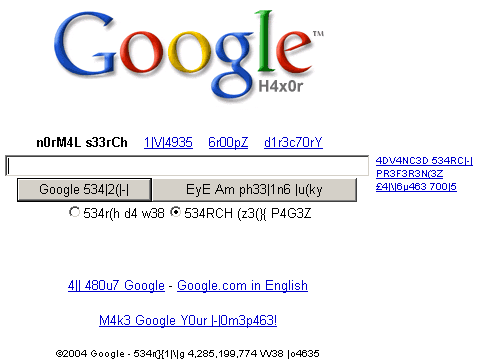
If you know hacking then you probably know about the
hacker’s community language. Hackers use leet language, which is an alternative
alphabet for English language. For example, they write shopping as $h0pp1n9. Leet
language is a trend in hacker’s community. If you want to use Google’s leet
version then go to google.com and type Google hacker. Now press “I am feeling
lucky” button to start using Google in leet language.
3. Dark Google
You can change the background of Google to black color. To try this secret google
trick, go to Google home page and type Dark Google. Then press “I am feeling
lucky” button.
4. elgooG
Do you want to see, how Google search results look in the
mirror..? If yes, then do not worry.
To check the mirror version of Google, open user
Google page and just type elgooG and press enter.
5. Google Sphere
Do you want to see Google moving like a globe? If yes, then
you must try this awesome Google Sphere Easter egg. To try, just go to
google.com and type Google Sphere in search field. Then press I am lucky button.
6. Do A Barrel roll
This Easter egg is used to give Google search results a
360-degree spin. To Try this go to google.com and type Do a Barrel roll.
Then press I am luck button to see a 360 degree
spin to Google search results.
7. Zerg Rush
If you want to chew up Google search result then this Google
Easter egg can do it for you. To try this Secret Google trick then go to
Google.com and Type Zerg Rush and press enter.
8. Google Gravity
Do you want to see the effect of gravity on Google homepage
as well as on search results? To try this go to Google and type Google Gravity
in search bar. Now press “I am feeling lucky” button to see the Google homepage
falling down. Even after this make a search, you will see that search results
are also falling.
9. Google Terminal
This Google Easter egg will show you the terminal version of
Google. To try Google as command prompt terminal, just go to Google home page
and type Google Terminal. After that, press “I am feeling lucky” button to see
the Google trick.
10. Google Pacman
This is a Google doodle trick which helps you to play Pacman
on Google’s homepage. To try this Google doodle trick, go to google.com and
type Google Pacman and click on “I am feeling lucky” button.










0 comments:
Post a Comment